The ARRT® Exam: Everything You Need to Know
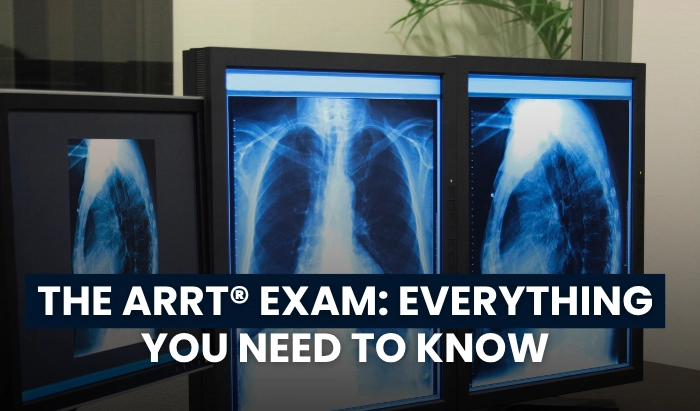
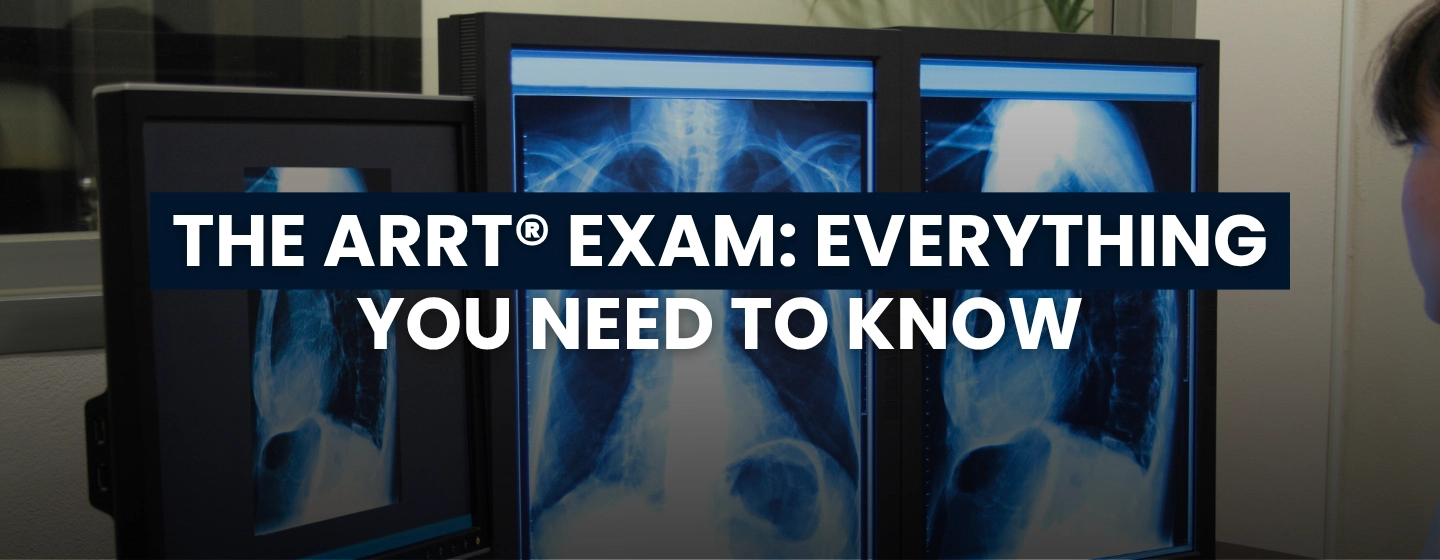
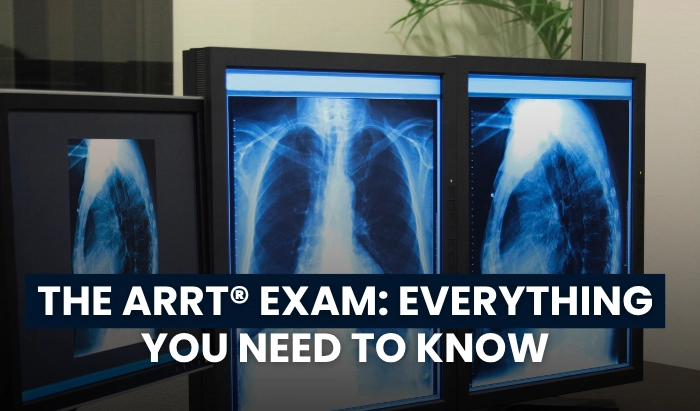
Whether you’re seeking your first ARRT® credential or going after a second one (or a third—who are we to set limits on your ambitions?), you’re going to need to pass the ARRT® exam. There’s a lot to know when it comes to the exam—what it looks like, how long it takes, how you even schedule an appointment to take the thing in the first place. So, we’ve put together this guide to the ARRT® exam so you can feel at ease every step of the way, from the moment you sit down to make your appointment to the minute you walk out of the testing center.
- How to Schedule Your ARRT® Exam
- Getting Ready to Take the ARRT® Exam
- Test Day – What to Expect
- After the Exam
- FAQs
How to Schedule Your ARRT® Exam
Once you’ve completed your education and ethics requirements, the last step to earning your ARRT® certification and registration is passing the ARRT® exam in your discipline.
Take careful note that you can only schedule your exam after you have completed these two requirements and submitted your application to the ARRT® organization. Check out our ARRT® Certification and Registration Guide: The Primary Pathway or our ARRT® Postprimary Pathway Guide: Earning an Additional ARRT® Credential to learn more about your deadlines and how to apply for ARRT® certification and registration.
Now, onward.
Step 1: Get Your ARRT® Candidate Status Report
Once you have submitted your application to the ARRT® organization, you’ll receive a Candidate Status Report (CSR) that contains your ARRT® ID number and your specific exam window. You’ll need these to schedule your exam date.
- If you applied online, your CSR will be available in your ARRT® account 2 days after submission.
- If you submitted a paper application, you’ll receive your CSR by mail once your application is processed.
Once you have established your eligibility for an ARRT® credential and submitted your application, you have 3 years and 3 tries to pass the ARRT® exam.
You’ll need to submit a new application and pay the application fee for each exam attempt.
If you don’t pass the exam within 3 years or after 3 exam attempts, you’ll no longer be eligible for certification and registration, and you’ll need to requalify in order to try again.
You need to check your CSR carefully and verify that the information is correct. The name on your CSR must match the name on both forms of ID you bring to the test center. Discrepancies between the name on your CSR and your IDs will result in your being turned away from the testing center and your exam window being automatically closed.
See what a sample Candidate Status Report looks like here
Some Important Notes on Your ARRT® Exam Window
On your CSR, you will find your exam window. Your window remains open for 365 days.
- If your application was processed before you finished your educational program and received your degree, your 365-day exam window will begin on the date you complete both.
- You can still schedule your exam, but you can’t take it until you complete your educational program and your degree has been conferred. Bear that in mind when you choose your exam appointment date.
- If you applied after you finished your educational program and got your degree, the ARRT® organization will set the 365-day exam window.
- For online applicants: Your exam window will begin 2 days after your application has been processed.
- For paper applications: Your exam window will begin on the Wednesday after your application is processed.
Your ARRT® exam window closes automatically after 365 days have passed. It will also close automatically for a few other reasons:
- If you miss your scheduled exam appointment without properly canceling your appointment.
- If you don’t agree to/respond to the nondisclosure agreement (NDA) within the 2-minute time limit on exam day.
- If your ID is not accepted at the Pearson VUE test center on exam day.
If your exam window expires and you haven’t passed the test yet, you’ll need to reapply and pay a nonrefundable $200 reapplication fee to open a new exam window.
Step 2: Schedule Your ARRT® Exam Appointment with Pearson VUE
You can schedule your exam appointment with Pearson VUE beginning as early as 24 hours after you receive your CSR. Have your CSR on hand when you go to make your exam appointment. You’ll need it to verify your name, address, and other information, and to provide your exam discipline and ARRT® ID number. You can schedule online or by phone.
- Online: go to www.pearsonvue.com/ and follow the instructions.
- By phone: call Pearson VUE at the toll-free number on your CSR.
Make sure you have 2 valid (unexpired) forms of ID before you schedule your exam date. You need at least 1 primary form of ID and 1 secondary form of ID. You can also use 2 primary forms of ID if you choose. Remember, the name on your CSR and your IDs must match, or you’ll be turned away on exam day.
If your name or address has changed since the time you received your CSR, you need to correct that information before you schedule your exam appointment. Check out the FAQs below for instructions on how to change the name or address on your ARRT® record.
Acceptable forms of ID that you can present at the test center are as follows:
- Primary ID: must be government-issued with an affixed photo and your signature (or military bar code)
- a driver’s license
- passport
- state ID card
- tribal ID card
- military ID card
- Secondary ID: must include your name (permanently printed) and your signature.
- U.S. Social Security card
- employee ID badge
- bank or credit card
- school ID
- another form of ID from the list of acceptable primary IDs
Don’t wait too long to schedule your exam date! Appointment slots fill up quickly, so lock in your exam appointment early in your exam window to make sure you get a slot.
Once you have scheduled your exam appointment, Pearson VUE will send a confirmation email to your email address. The email will list your confirmation number and the name of your Pearson VUE representative. It will also include the date, time, and testing center location. Hang on to this email (maybe print it out, just in case), until after you have completed your exam.
If you don’t receive a confirmation email within a couple of minutes, contact Pearson VUE right away.
Getting Ready to Take the ARRT® Exam
A good portion of doing well on any exam is heading into test day knowing what the exam looks like, what kinds of questions you can expect, how you’re scored, and how much time you’ve got. Forewarned is forearmed, as the old saying goes. So, let’s get you armed to the teeth.
What is the ARRT® exam like?
The stated purpose of the ARRT® exam is to assess the entry-level knowledge and cognitive skills an RT would need to do their job competently and effectively and provide quality patient care. While the ARRT® organization never releases previous exams, they do provide a fair amount of information about what you can expect the exam to look like.
Format
The exam is computer-based. Don’t worry: there’s a tutorial at the beginning that will walk you through how to navigate the test. You’ll have 8 minutes to go through the tutorial and familiarize yourself with the platform, and that time doesn’t come out of the time you get to complete the actual exam itself.
Question types
The questions are primarily multiple-choice, but a small number of the questions may be in the following formats:
- Select Multiple: You must choose all of the options that apply/are correct. They may be as few as 4 options, or as many as 10.
- Sorting: With this question type, you have to click on each of the answer choices and drag them into a box in the correct order. The order may be chronological, numerical, alphabetical, or some other specified sequence. There can be anywhere from 4 to 8 options.
- Hot Area Questions: With this question format you will be presented with a question and an accompanying medical image, drawing, or graphic. The highlighted areas (“hot areas”) on the image, drawing, or graphic are the possible answers to the question. You need to click on the area that answers the question correctly. When you click, the area you selected will change color. To change your answer, simply click a different area.
- Video Questions: With this question format you will be presented with a question and an accompanying video. Read the question first, and then open the video and press play. Video questions do not have sound, so don’t worry that something is wrong. After the video has finished, answer the question. Be aware: The computer will not allow you to move to the next question until the whole video has been played through.
You have to answer each question before you can move on to the next, so if you’re not sure, give it your best guess and flag the question so you can go back to it if you have time at the end. Your score is based on how many answers you get right, so don’t be afraid to guess if you have to—it’s mathematically your best option.
You can get a real feel for the timing, format, and question types by taking one of our online radioragphy exam prep package and MRI exam prep package.
How many questions are there, and how much time do I have to complete them?
The number of questions on your exam and how much time you get to complete them depends on which ARRT® exam you’re taking. Check out the tables below to see the number of questions and the exam duration for each discipline, as of October 2024.
| Primary Pathway Exams (Earning Your First ARRT® Credential) |
|||||||||||||
|---|---|---|---|---|---|---|---|---|---|---|---|---|---|
| Exam | Number of Questions | Test Time(Minutes). | Allotted Time for Tutorial, NDA, & Survey (Minutes) | Total Appointment Duration (Minutes) | |||||||||
| Radiography | 230 | 230 | 20 | 250 | |||||||||
| Nuclear Medicine | 230 | 230 | 20 | 250 | |||||||||
| MRI | 220 | 210 | 20 | 230 | |||||||||
| Vascular Sonography | 225 | 225 | 20 | 245 | |||||||||
| Radiation Therapy | 230 | 230 | 20 | 250 | |||||||||
| Sonography | The ARRT® Sonography exam is structured a bit differently, with two testing sessions and a break in between. | ||||||||||||
| Number of Questions | Test Time (Minutes): Session I – Procedures | Break Between Sessions(Minutes) | Test Time (Minutes):Session II – Patient Care & Image Production | Allotted Time for Tutorial, NDA, & Survey (Minutes) | Total Appointment Duration (Minutes) | ||||||||
| 400 | 200 | 30 | 150 | 20 | 440 (7 hours, 20 minutes) | ||||||||
| Postprimary Pathway Exams (Earning an Additional ARRT® Credential) |
|||||||||||||
|---|---|---|---|---|---|---|---|---|---|---|---|---|---|
| Exam | Number of Questions | Test Time(Minutes). | Allotted Time for Tutorial, NDA, & Survey (Minutes) | Total Appointment Duration (Minutes) | |||||||||
| Computed Tomography | 195 | 195 | 20 | 215 | |||||||||
| Breast Sonography | 225 | 225 | 20 | 245 | |||||||||
| Bone Densitometry | 105 | 105 | 20 | 125 | |||||||||
| Cardiac Interventional Radiography | 185 | 195 | 20 | 215 | |||||||||
| Mammography | 140 | 150 | 20 | 170 | |||||||||
| MRI | 220 | 210 | 20 | 230 | |||||||||
| Vascular Interventional Radiography | 210 | 210 | 20 | 230 | |||||||||
| Vascular Sonography | 225 | 225 | 20 | 245 | |||||||||
What are Pilot Questions?
According to the ARRT® primary and post-primary eligibility pathway handbooks, each exam includes approximately 30 pilot questions, which are included in the total number of questions. These questions are unscored and are used to evaluate their effectiveness for possible inclusion in future exams. While these items do not count toward your final score, they are mixed in with the scored questions and are not identified as pilot items. Therefore, it’s important to treat every question seriously. Additional details can be found in the ARRT® Primary Eligibility Pathway Handbook and the Postprimary Eligibility Pathway Handbook.
What’s a passing score on the ARRT® exam?
The short answer is that you need a 75 to pass.
The longer answer is that ARRT® exams use scaled scoring, which basically means that the number of right answers you need to achieve a scaled score of 75 varies with the version of the exam you took. The ARRT® organization offers the following example as an explanation of how that works: “…on some exam versions, you might need to correctly answer 131 of 200 questions to receive a scaled score of 75. On more ‘difficult’ exam versions, you might need only to answer 130 of 200 questions correctly to receive a 75 scaled score.”
If you’re taking the Sonography exam, you need a 75, as well as a 7.5 or higher in the Abdominal Procedures section and a 7.5 or greater in the Obstetrical and Gynecological Procedures section.
How to Study for Your ARRT® Exam
The ARRT® organization does not offer and does not endorse any specific study materials or programs for aspiring RTs to prepare for the exam. Its only recommendation is to use the ARRT® Content Specifications for your discipline as a study guide. The Content Specifications cover all of the areas that will appear on the ARRT® exam for your discipline and are a great place to start.
However, the ARRT® Content Specifications are just an outline of topics, and for many RTs, it’s difficult to create their own, effective study plan out of a simple outline. And it certainly doesn’t give you the same confidence as taking a practice test or having sample questions readily available. So, we created them for you: check out our ARRT® Exam Prep Packages (Radiography Exam Prep, and MRI Exam Prep) for flashcards, practice tests, and mock exams that you can take at your own pace or under the same time constraints as the real thing. You can also sign up for our ARRT® Exam newsletter, and receive weekly updates on new CE courses to help you study further.
All of our study materials are created by experienced RTs, educators, and application specialists following the ARRT® Content Specifications. Check them out today so you can head into the testing center on exam day with confidence that you’re as well-prepared as you can be.
Test Day – What to Expect
Knowing what to expect and what to do when you get to your testing center on exam day can also help calm any pre-exam nerves and help you maintain your confidence. Here’s what you should know ahead of time for the day of your ARRT® exam:
Before You Leave the House
Dress in Layers!
The temperature in testing rooms may run too hot or too cold for your comfort, and you’re not allowed to bring jackets, hoodies, or other types of outerwear into the testing room. So, Pearson VUE and the ARRT® organization recommend dressing in layers.
You can wear sweaters, hoodless sweatshirts, and blazers. Hair wraps, head scarves, or other head coverings worn for cultural or medical reasons are permitted but be prepared for Pearson VUE staff to give these a visual check (to ensure exam security) before they seat you for your exam.
Make Sure You Have Your Paperwork
- Double check that you have 2 forms of acceptable ID (either 2 primary forms of ID, or 1 primary and 1 secondary form of ID).
- If you were approved for Americans with Disabilities Act (ADA) testing accommodations, bring your approval letter (a copy of the letter is just fine, too).
- Check out our FAQs for more information about applying for ADA testing accommodations.
If You’re Early, You’re on Time
Get to your testing center at least 30 minutes early so you have enough time to check-in. If you show up 15 minutes late, you might be turned away. If you are turned away, Pearson VUE will contact the ARRT® organization to inform them you failed to take the exam, and you’ll lose your application fee and have to reapply (and pay a fee) to open a new exam window. But, rest assured, if everything goes wrong and you’re late on test day and get turned away, it won’t count as one of your 3 attempts at the exam.
Check-In Procedures
When you get to your testing site, there are several procedures to make sure you are who you say you are. First, you’ll be asked for your 2 forms of acceptable ID. You’ll also be given a copy of the ARRT® Candidate Rules Agreement to review and sign on a digital signature pad.
You will then be photographed and have your palm vein scanned (an alternative to traditional fingerprinting). If you were fingerprinted for an ARRT® exam in the past, you’ll have to do so again to confirm your identity and then you’ll scan your palm. It all sounds very sci-fi, but rest assured: palm-scanning is a safe technology, and your data will never be shared and will only be used to authenticate your identity.
If you requested and got approval for ADA testing accommodations, make sure you bring the approval letter (or a copy) and give it to the staff during check-in.
Empty Your Pockets
ARRT® exam day is one of the few times when showing up to something empty-handed is a good thing. You aren’t allowed to bring anything into the testing room with you, so anything you bring into the testing center building will need to be stored in the lockers located outside the testing room. Be aware that Pearson VUE doesn’t assume any responsibility for the safety of your stuff, so don’t bring anything into the testing center that you don’t have to.
You won’t be allowed to bring any of the following into the testing room with you:
- backpack or purse
- wallet
- jewelry or other accessories that may make noise or be a source of distraction
- jewelry or hairclips bigger than ¼-inch wide are prohibited as risks to the security and integrity of the exam (e.g., cheating via Bluetooth).
- cell phones or any other electronics, including smartwatches
- calculators
- you can ask the staff for a basic four-function calculator if you want one, or you can just use the basic and scientific calculators available on the computer
- study guides, notes, scrap paper, pencils, or pens
- outerwear, such as jackets or hoodies
- other personal items not specifically listed here
Once your stuff is locked away, you won’t be allowed to touch it again unless you have ADA accommodation approval to grab things you need related to a medical condition.
The only other exception is if you’re taking the ARRT® Sonography exam, which has a break between testing sessions during which you can grab food items from your locker. You cannot touch your cell phone, books, notes, or anything other than your snacks during the break.
Inside the Testing Room
Despite the expectation of silence, exam rooms can be distracting places. People cough, clear their throats, and shift in their seats. You can ask the staff for earplugs or noise-reduction headphones if these things are distracting to you.
Orientation
You’ll go through a brief orientation given by Pearson VUE staff, and then you’ll be asked to read and sign the ARRT® Rules Agreement. After you’ve signed that you understand and agree to the testing rules, you will be given a booklet and a marker and escorted to your assigned seat.
Tutorial
Once you’re seated, you will have the option to complete a tutorial, which will familiarize you with the testing program, navigation, calculator tools, question formatting, and the review section of the exam.
View the tutorial! Remember, there is time specifically allotted for you to go through the tutorial. It will not take away from the time you have to answer the actual exam questions.
Nondisclosure Agreement (NDA)
After the tutorial, you will be presented with an NDA. You’ll have only 2 minutes to read and respond to it, and there will be a timer on the screen. If you don’t accept within 2 minutes, the computer will assume that you do not agree to the NDA, and your exam appointment will be automatically canceled. You will forfeit your application fee and will need reapply and pay the reapplication fee in order to open a new exam window (but it will not count as one of your 3 exam attempts).
During the Exam
Stay in your seat!
You’re not allowed to get up from your assigned seat without the express permission of Pearson VUE staff. In you need to leave the room, raise your hand and wait for staff to authorize you to leave. You will have to scan your palm to leave and scan it again to come back in.
Remember, signing the NDA means you agree not to disclose any details of the ARRT® exam to others.
You can discuss your overall experience, such as whether it was hard or easy for you, but you cannot discuss the questions themselves or the answer choices. Doing so could result in an ethics review and/or legal action, depending on the type and severity of the violation.
Be aware:
- You will not be given extra time to complete the exam if you leave the room.
- If you’re absent from the room for more than 10 minutes, an Incident Report will be filed with the ARRT® organization.
You are not permitted, under any circumstances, including ADA accommodations, to leave the building before you finish the exam. If you leave the testing center building at any point before finishing the exam, your score will be canceled and the exam will count as one of your 3 attempts.
If you want to take the exam again, you’ll have to reapply and pay the reapplication fee. You may also be required to submit to an ethics review.
Raise your hand
If you need another booklet, earplugs/headphones, are experiencing problems with your computer, or have issues with the testing environment, raise your hand.
Keep an eye on your time
Your remaining exam time will be displayed in the top right corner of your computer screen.
Remember, you need to answer each question before you can go to the next one. Don’t take too much time on questions you’re unsure of. If you don’t know an answer, make your best guess, flag the question for review, and move on. If you have time left over, you can come back to it during the review section of the exam.
Review your answers
Once you have answered all the questions, the review section of the exam will automatically appear. In this section, you can go back to any question and change your answer. You do NOT get extra time for this. You will only have your remaining exam time, as it is displayed in the upper right-hand corner. The review section looks like this:
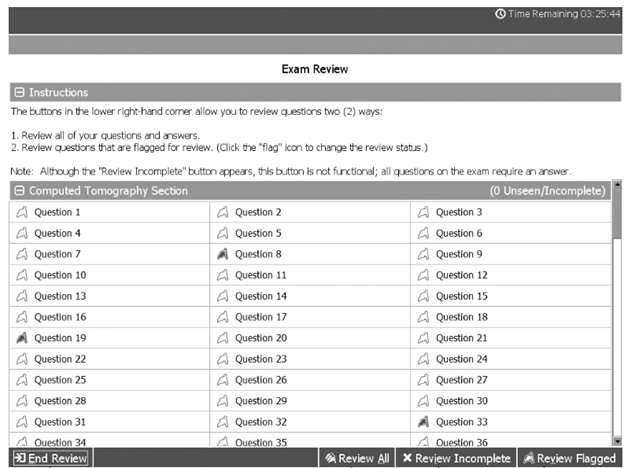
The questions with filled-in flag icons are those you marked for review.
Clicking on the “End Review” button finalizes your answers and closes your exam. You will not be allowed to review or change answers after you click it, so be careful.
Preliminary score
After you end the review section, you will be shown your preliminary score. This is not your final score, but it’ll give you a rough idea of your performance. You can’t print it out.
Survey
You’ll have 10 minutes to complete a brief survey.
Leaving the exam room
Once you have finished the survey, raise your hand. Stay seated until the testing staff collects your booklet. You’ll then scan your palm to leave the testing room.
After the Exam
You’ll receive your Examination Results Packet within 4 weeks of completing the exam. The packet will contain your official score report, which will show your total score, as well as a breakdown of your scores by content area. You’ll also receive your certification and registration results in this packet.
And that’s the ARRT® exam, from start to finish. Hopefully, this guide has left you feeling a bit more confident about the process.
Frequently Asked Questions
I failed my ARRT® exam. What do I do now?
Check out our exam prep materials or take our mock exams to help yourself get ready to pass on the next try!
Help! I lost my Candidate Status Report! What do I do?
If you applied on paper and you have an ARRT® account, send the ARRT® organization a request using the Messaging Center.
If you applied on paper and you DO NOT have an ARRT® account, call the ARRT® organization at 651.687.0048 to request a copy of your CSR.
I think there’s something wrong with my ARRT® exam score. What can I do about it?
ARRT
1255 Northland Drive
St. Paul, MN 55120
Attn: Eligibility Appeals
Note: Your appeal request must be postmarked within 14 calendar days of the postmark that appears on the envelope your score report arrived in.
The ARRT® organization will review your answers, recalculate your scores, and send you the results within 60 business days of receiving your appeal request. If there was an error in scoring, the original score will be canceled and your corrected score provided to you.
How do I cancel or reschedule an ARRT® exam appointment?
By phone: call Pearson VUE at 800-632-9055 at least 24 hours before your appointment. You must speak to someone. You cannot cancel or reschedule by leaving a voicemail message.
Online: Visit home.pearsonvue.com/arrt at least 24 hours before your appointment.
You will receive a confirmation email from Pearson VUE whenever you change or cancel
an exam appointment. If you don’t receive a confirmation email within a few minutes of canceling or rescheduling your appointment, call Pearson VUE as soon as possible.
What do I do if the name or address on my Candidate Status Report is incorrect?
If the name on your ID simply doesn’t match the name on your Candidate Status Report, call the ARRT® organization at 651.687.0048 and choose the option for earning an ARRT credential.
If you need to change your name in the ARRT® organization’s records, follow the steps below:
- Go to arrt.org/forms and download the Name Change Form under General.
- Fill out the form and either fax it to 651.681.3297 OR mail it to:
- ARRT
1255 Northland Drive,
St. Paul, MN 55120
- ARRT
- Include proof of name change, such as a photocopy of a marriage certificate, passport, or court order.
The ARRT® organization will process your request and send you a new CSR. Be sure to verify that the changes are correct. Once you have verified the correction, go ahead and schedule your exam appointment.
I need ADA testing accommodations. How do I apply for those?
Once your application is processed, you’ll receive instructions from the ARRT® on how to apply for testing accommodations. Part of that process involves submitting a form and supporting documentation for your accommodation request to Paradigm Testing, the company the ARRT® organization works with to manage ADA testing accommodations requests (you’ll have to submit this paperwork for each exam attempt).
Until your accommodation request is submitted and processed, your ARRT® application will be placed on hold and you will be unable to schedule your exam until you receive a decision letter from the ARRT® organization.
You have 1 year (365 days) to submit your testing accommodations request to Paradigm. If you miss the deadline, the ARRT® organization will process your application without ADA testing accommodations and assign you an exam window, and you will no longer be able to request accommodations.
If you answered NO to the question about testing accommodations on your application, nothing can be done. You will have to take your exam without accommodations.
